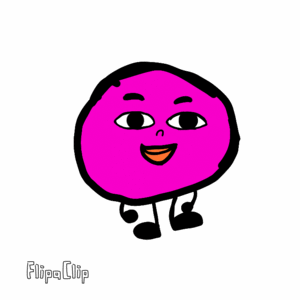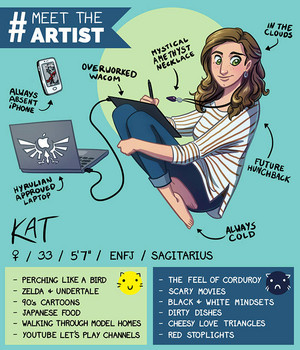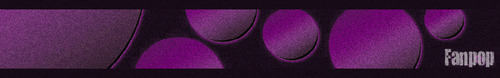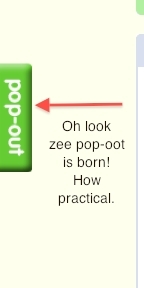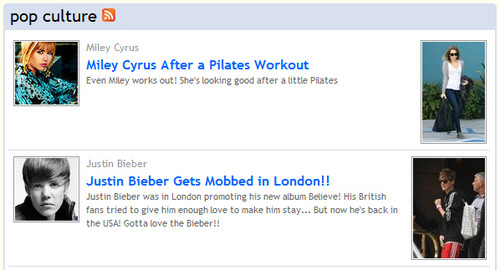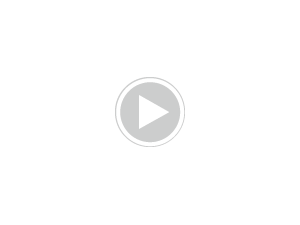This articolo was written May 10th 2008 and last updated May 10th 2008.
Recently on Fanpop, there have been a few little bugs o glitches. These are to be totally expected whilst a product is still in it's beta stage, as fanpop is. Whilst all of the bugs in new features are attempted to be taken out before public release, occasionally one o two slip through.
te have to remember that being being on a beta website, we are all beta testers and should segnala any bugs so they're not in the final product.
If this happens and te spot a bug o glitch, there are certain ways of dealing with it.
Contact Us!
At the bottom of every page on Fanpop, there's a small link that says link. te can use this form to segnala a number of things to Fanpop. This way your segnala gets into a queue that all of the staff can see, saving te the trouble of sending four separate messages and/or increasing the likelihood that the bug gets addressed. Credit to harold for this.
Message a member of the fanpop Four
This is usually the best way of dealing with a bug.
Try to include details of exactly what it was te were doing when the bug occured, and if te think it is required, your operating system and internet browser. Be polite in your message and make sure te do include everything te mean to say.
If te are having a problem with miscategorised content etc. the best thing to do is to segnala it using the flag button, rather than message a member of Fanpop. For più on that, see link.
The links to send messages to the fanpop Four are below.
link
link
link
link
Message an experienced user of Fanpop
Certain users have been using the site long enough to know what bugs may occur and may also know how to get around them until they're fixed, if they are a long term bug that is currently being resolved. te can also message these people to ask whether they are experiencing the same problems as te and then te can determine whether the problem may be related to your computer alone, and then start to fix it.
The links to send messages to well-known Fanpoppers are below. (If te wish to be added on/taken off, please say so.)
link
link
link
link
link
link
Post a forum topic in the fanpop spot
The link serves as a good discussion point for any problems with Fanpop.
Post details of the glitch o bug there and it will serve as a focused talking point for others with the same problem, and people may bring solutions as well.
Things not to do
Do not post an image of the bug/glitch.
It may help te get some ratings, but in the end the fanpop Four aren't able to check every image posted. It's much quicker to message them. If te feel like posting an image, post a forum topic instead. It serves the same purpose and it doesn't look like te postato the image simply to garner a few ratings and extra medal "points".
That's all I can think of for now, but if anyone else has useful points I can add, I'm all ears.
Recently on Fanpop, there have been a few little bugs o glitches. These are to be totally expected whilst a product is still in it's beta stage, as fanpop is. Whilst all of the bugs in new features are attempted to be taken out before public release, occasionally one o two slip through.
te have to remember that being being on a beta website, we are all beta testers and should segnala any bugs so they're not in the final product.
If this happens and te spot a bug o glitch, there are certain ways of dealing with it.
Contact Us!
At the bottom of every page on Fanpop, there's a small link that says link. te can use this form to segnala a number of things to Fanpop. This way your segnala gets into a queue that all of the staff can see, saving te the trouble of sending four separate messages and/or increasing the likelihood that the bug gets addressed. Credit to harold for this.
Message a member of the fanpop Four
This is usually the best way of dealing with a bug.
Try to include details of exactly what it was te were doing when the bug occured, and if te think it is required, your operating system and internet browser. Be polite in your message and make sure te do include everything te mean to say.
If te are having a problem with miscategorised content etc. the best thing to do is to segnala it using the flag button, rather than message a member of Fanpop. For più on that, see link.
The links to send messages to the fanpop Four are below.
link
link
link
link
Message an experienced user of Fanpop
Certain users have been using the site long enough to know what bugs may occur and may also know how to get around them until they're fixed, if they are a long term bug that is currently being resolved. te can also message these people to ask whether they are experiencing the same problems as te and then te can determine whether the problem may be related to your computer alone, and then start to fix it.
The links to send messages to well-known Fanpoppers are below. (If te wish to be added on/taken off, please say so.)
link
link
link
link
link
link
Post a forum topic in the fanpop spot
The link serves as a good discussion point for any problems with Fanpop.
Post details of the glitch o bug there and it will serve as a focused talking point for others with the same problem, and people may bring solutions as well.
Things not to do
Do not post an image of the bug/glitch.
It may help te get some ratings, but in the end the fanpop Four aren't able to check every image posted. It's much quicker to message them. If te feel like posting an image, post a forum topic instead. It serves the same purpose and it doesn't look like te postato the image simply to garner a few ratings and extra medal "points".
That's all I can think of for now, but if anyone else has useful points I can add, I'm all ears.