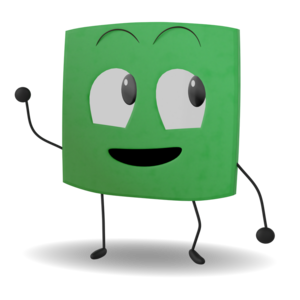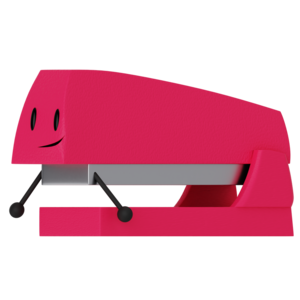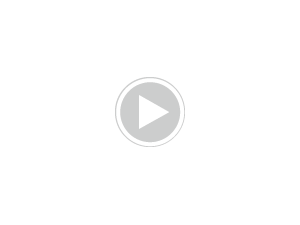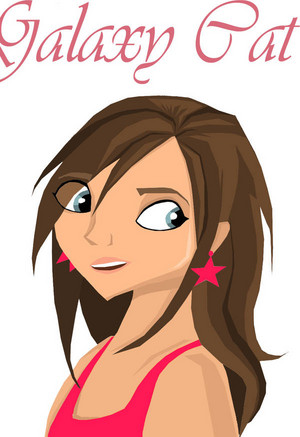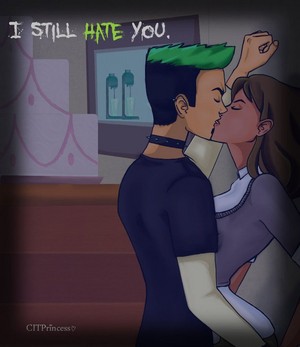ciao guys i couldn't really find a link o anything about the fanpop chat, so this is basically my guide about the functions, a bit about etiquette and a few tips thrown in here and there. I have also researched a lista of all the meebo emotions and all the different keyboard shortcuts for the users that where asking, hopefully some of te will find it useful. te don't need to check everything out, although it appears lengthier than it is, everything is, as always set in to subheadings for those of te who like to scan articoli :D, enjoy.
The rooms
The rooms are ran da a company called meebo and we now have quite a few of them. There is of course the main fanpop room which can be accessed from the homepage on the right just above the quiz o from this link
link
They're are a few other rooms and i believe there have been requests for more, these rooms below can all be accessed da the links below o from the spot home page, again on the right above the quiz domande and forums. If te open a chat from a home page rather than the link, it will open in it's own seperate box instead of tab o new window. The other rooms are;
link
link
link
link
The Functions
The chat is nice and simple and fairly easy to use , so this may seem slightly patronising to some people but i have been asked a couple of things before and in doing research i have also found a couple of things out myself, so i thought i would write all of the functions and my findings down.
The Colors-The user names in the chat are several different colors, there seems to be no meaning to this and are completley random. te can change your color if te really wish to do so da signing in and out. te can sign in and out da either simply refreshing the page o da clicking the small green button in the superiore, in alto right corner.
Warns-You can warn someone da hovering over their username. Warns are designed to literally warn a user when they are behaving badly e.g. spamming, abusive language. fanpop was told that if a user was warned over a certain amount of times they would be "muted" aka they would not be allowed to type anymore in the chat. There are a couple of users though who have been warned so many times, one user over 50 times! so if te get warned for nothing (yes there are some out there immature enough to do that for fun) don't worry about it. If te do get warned though it's always worth Leggere your last couple of messages to see if te could have been doing something to annoy o upset a fellow user. Warns are completely anonymous, even if te use the warn button in a private message it will appear in the main chat not the PM.
PMs-Again to personally message someone te can hover over their username. Only the two of te can see that conversation and te can not invite other users. te can warn and block someone directly from the PM box. As detto above any warns done via the PM box will appear in the main chat. If te block someone and then send them a private message it automatically unblocks them. Anything written in private message will not be censored.
Blocking-Again to block someone te hover over their profile. When te block someone te can no longer see anything they write in chat neither will te see anything they message to you, if te unblock them the messages will NOT reappear. te can unblock them the exact same way, messaging someone will also unblock them. When te have been blocked your self te will not know, it will be completley unknown to other users also. A user will stay blocked even if te sign off and then back on again.
Censoring-Meebo chat rooms have fairly strict censors and a lot of stuff can set them off, just for reference here's a couple of words te might not expect to be censored
-Homo("Homosexual" will appear as "****sexual")
-queer
-penis and vagina
-niga (so if te write "alyson hanigan" it appears as "alyson ha****n")
-porn
-sh it (yes even if te make a spazio in the middle it will stella, star it out e.g. "finish it" will appear as "fini****")
and oh yes "dick furgone, van dyke" will appear as "**** furgone, van ****"
These are just stupid stuff but obviously te can get around these da typing with spaces inbetween letters e.g. say te wished to talk about "q u e e r as folk" te would have to talk like that so people can see what te talking about.
When te type a message te will be able to see what te have written but others it will appear starred, except for in private messages where everything is uncensored.
A Couple of Little Extras
The chat does have sound, the on/off button can be seen in the bottom left. When someone types on the main chat it will make a small click, when someone PMs te it will make a bleep noise. I find this useful if te enter the chat and are the only user in the chat, te can then turn the sound so when someone else comes in te will hear them and not miss them. It is also useful if your PMing più than one user.
te can access a fanpopper's profilo again da hovering over their name
When te first enter the chat te can read about half a page of conversation to catch up with what has been said
There is a small smiley face to the right of your message box, this allows te to add certain smilies to your message. For a full lista see below.
My Opinion on Etiquette
These are just a couple of etiquette suggestions, from my own opinion and from what i have gathered from others, they are in no way rules just something to consider.
Spamming-Spam can be anything from repeating the same comment, sending the same link over and over o simply just Scrivere gibberish. It is annoying and unnecessary just like any kind of spam and may be a reason for warnings o being blocked. If someone excessively does this after being warned and informed i suggest te segnala them via their profile.
Chat speak-Although i understand fully this is a chat room, fanpop still has many users who's first language is not english and it will be hard enough for some of them to follow the speed of the chatroom without the difficulties of chat speak as well so please try and avoid it. Though I'm sure everyone understands that typing quickly often leads to mistakes....I, myself will probably make loads in this proof read article...my apologies for any :S
Specific Rooms-There have been specific chat rooms created so people can talk about specific topics with out annoying other chatters, these are mentioned above. If there is not a specific chat room for your interest and there is only one person in the room te wish to talk about this topic to, te can always send them a private message. If the room is pretty much diviso, spalato then i suggest asking the F4 for another specific chat room and in the mean while trying to find a empty chat room. There is normally one somewhere and i see no harm in using it untill più fan enter.
Warns-Warning someone for no reason is not clever and as i stated above seems to result in nothing. Do not do this it's annoying to other chatters and it's frankly completely pointless. Warnings are reserved to mostra people they are not behaving properly in the chat. If te really have a problem with someone about something like spamming the chat, i suggest te block them and segnala them on their profilo and add some notes so the fanpop team know why.
emotions/emotes/smilies-Emotes o emotions o smilies, what ever te want to call them can be fun and a good way to communicate something quickly o most importantly to express te tone, something not done easily through chat. However although i realise finding new emotes is exciting for some of you, it does become very spam like and annoying if te test them all out repeatably.
Full lista of emotions/emotes/smilies
Below is a full lista of meebo smilies and all the shortcuts to them. I would have postato this as a link but i couldn't find a full lista where all of them worked correctly, so da combining different lists and sources and testing shortcuts da messaging myself (oh yes I'm crazy) I have managed to put this together.
Oh I also couldn't find immagini for them all so some are my makeshift paint stuff so my apologies for the weird looking ones, they do look better on chat, I assure you.
The Emotes Box
These are the emotes that te can find in the box to the right of the message box, as mentioned above. Although i realize te can already use all of these I thought it would be useful to add the other shortcuts for them as some are easier to type than o others o than clicking on the box.
- (smile) :) :-) =) =-)
- :D :-D (grin)
- (cool) B) B-) 8) 8-)
- :-> :>
- (arr) (arrr) (pirate)
- (wink)
- :P :-P
- (lol) x-D X-D :)) LOL
- :S :-S :s :-s
- :-* :*
- (sarcasm) /:) /:-)
- (neutral) :| :-|
- :T :-T
- :x :X :-X :-x
- (sad) :( :-(
- :'D
- :'(
- (hmm)
- :\
- (emo) //:|
- (rapper)
- :)>-
- (ninja)
- (skull)
- (pacman)
- (ghost)
- (m) 8(|)
- (panda)
- :@)
other faces
- (angel) O:)
- (evil) (devil) >:) >>:) >>:-) >:-)
- (mad) >>:( >:( >>:-( >:-(
- (angry) >:o
- (eek) (shock) (yikes) :o :O :-o
- :-B :B :-b :b (nerd)
- $) $-) (money)
- :-& +o( (sick)
- L-) (loser)
- |-) (sleepy)
- (liar) :^o :^O
- (beaten) b-(
- (O_O) (O.O)
- (o.O) (O.o)
- (nerdpirate)
random stuff
- (love) (l)
- (unlove) (u)
- (bender)
- (genderbender)
- (doraemon)
- (ultimatefrisbee)
- (rockyou)
I would just like to say special thanks to gerley123, DarkSarcasm, pollyloveshouse and spotty_vision21 for helping me test a couple of things in the chat room.
Also thanks to meebo, wikipedia and computer-erase for some of the information in this articolo as well as a quick mention to David Vignoni who designed and created all the emotions shown above.
If anyone knows of any other o new spot specific chat rooms, emotes o features o is just has a domanda o is still confused da something could te please commento as i would like to keep this as updated and informative as possible, thankyou :D
The rooms
The rooms are ran da a company called meebo and we now have quite a few of them. There is of course the main fanpop room which can be accessed from the homepage on the right just above the quiz o from this link
link
They're are a few other rooms and i believe there have been requests for more, these rooms below can all be accessed da the links below o from the spot home page, again on the right above the quiz domande and forums. If te open a chat from a home page rather than the link, it will open in it's own seperate box instead of tab o new window. The other rooms are;
link
link
link
link
The Functions
The chat is nice and simple and fairly easy to use , so this may seem slightly patronising to some people but i have been asked a couple of things before and in doing research i have also found a couple of things out myself, so i thought i would write all of the functions and my findings down.
The Colors-The user names in the chat are several different colors, there seems to be no meaning to this and are completley random. te can change your color if te really wish to do so da signing in and out. te can sign in and out da either simply refreshing the page o da clicking the small green button in the superiore, in alto right corner.
Warns-You can warn someone da hovering over their username. Warns are designed to literally warn a user when they are behaving badly e.g. spamming, abusive language. fanpop was told that if a user was warned over a certain amount of times they would be "muted" aka they would not be allowed to type anymore in the chat. There are a couple of users though who have been warned so many times, one user over 50 times! so if te get warned for nothing (yes there are some out there immature enough to do that for fun) don't worry about it. If te do get warned though it's always worth Leggere your last couple of messages to see if te could have been doing something to annoy o upset a fellow user. Warns are completely anonymous, even if te use the warn button in a private message it will appear in the main chat not the PM.
PMs-Again to personally message someone te can hover over their username. Only the two of te can see that conversation and te can not invite other users. te can warn and block someone directly from the PM box. As detto above any warns done via the PM box will appear in the main chat. If te block someone and then send them a private message it automatically unblocks them. Anything written in private message will not be censored.
Blocking-Again to block someone te hover over their profile. When te block someone te can no longer see anything they write in chat neither will te see anything they message to you, if te unblock them the messages will NOT reappear. te can unblock them the exact same way, messaging someone will also unblock them. When te have been blocked your self te will not know, it will be completley unknown to other users also. A user will stay blocked even if te sign off and then back on again.
Censoring-Meebo chat rooms have fairly strict censors and a lot of stuff can set them off, just for reference here's a couple of words te might not expect to be censored
-Homo("Homosexual" will appear as "****sexual")
-queer
-penis and vagina
-niga (so if te write "alyson hanigan" it appears as "alyson ha****n")
-porn
-sh it (yes even if te make a spazio in the middle it will stella, star it out e.g. "finish it" will appear as "fini****")
and oh yes "dick furgone, van dyke" will appear as "**** furgone, van ****"
These are just stupid stuff but obviously te can get around these da typing with spaces inbetween letters e.g. say te wished to talk about "q u e e r as folk" te would have to talk like that so people can see what te talking about.
When te type a message te will be able to see what te have written but others it will appear starred, except for in private messages where everything is uncensored.
A Couple of Little Extras
The chat does have sound, the on/off button can be seen in the bottom left. When someone types on the main chat it will make a small click, when someone PMs te it will make a bleep noise. I find this useful if te enter the chat and are the only user in the chat, te can then turn the sound so when someone else comes in te will hear them and not miss them. It is also useful if your PMing più than one user.
te can access a fanpopper's profilo again da hovering over their name
When te first enter the chat te can read about half a page of conversation to catch up with what has been said
There is a small smiley face to the right of your message box, this allows te to add certain smilies to your message. For a full lista see below.
My Opinion on Etiquette
These are just a couple of etiquette suggestions, from my own opinion and from what i have gathered from others, they are in no way rules just something to consider.
Spamming-Spam can be anything from repeating the same comment, sending the same link over and over o simply just Scrivere gibberish. It is annoying and unnecessary just like any kind of spam and may be a reason for warnings o being blocked. If someone excessively does this after being warned and informed i suggest te segnala them via their profile.
Chat speak-Although i understand fully this is a chat room, fanpop still has many users who's first language is not english and it will be hard enough for some of them to follow the speed of the chatroom without the difficulties of chat speak as well so please try and avoid it. Though I'm sure everyone understands that typing quickly often leads to mistakes....I, myself will probably make loads in this proof read article...my apologies for any :S
Specific Rooms-There have been specific chat rooms created so people can talk about specific topics with out annoying other chatters, these are mentioned above. If there is not a specific chat room for your interest and there is only one person in the room te wish to talk about this topic to, te can always send them a private message. If the room is pretty much diviso, spalato then i suggest asking the F4 for another specific chat room and in the mean while trying to find a empty chat room. There is normally one somewhere and i see no harm in using it untill più fan enter.
Warns-Warning someone for no reason is not clever and as i stated above seems to result in nothing. Do not do this it's annoying to other chatters and it's frankly completely pointless. Warnings are reserved to mostra people they are not behaving properly in the chat. If te really have a problem with someone about something like spamming the chat, i suggest te block them and segnala them on their profilo and add some notes so the fanpop team know why.
emotions/emotes/smilies-Emotes o emotions o smilies, what ever te want to call them can be fun and a good way to communicate something quickly o most importantly to express te tone, something not done easily through chat. However although i realise finding new emotes is exciting for some of you, it does become very spam like and annoying if te test them all out repeatably.
Full lista of emotions/emotes/smilies
Below is a full lista of meebo smilies and all the shortcuts to them. I would have postato this as a link but i couldn't find a full lista where all of them worked correctly, so da combining different lists and sources and testing shortcuts da messaging myself (oh yes I'm crazy) I have managed to put this together.
Oh I also couldn't find immagini for them all so some are my makeshift paint stuff so my apologies for the weird looking ones, they do look better on chat, I assure you.
The Emotes Box
These are the emotes that te can find in the box to the right of the message box, as mentioned above. Although i realize te can already use all of these I thought it would be useful to add the other shortcuts for them as some are easier to type than o others o than clicking on the box.
- (smile) :) :-) =) =-)
- :D :-D (grin)
- (cool) B) B-) 8) 8-)
- :-> :>
- (arr) (arrr) (pirate)
- (wink)
- :P :-P
- (lol) x-D X-D :)) LOL
- :S :-S :s :-s
- :-* :*
- (sarcasm) /:) /:-)
- (neutral) :| :-|
- :T :-T
- :x :X :-X :-x
- (sad) :( :-(
- :'D
- :'(
- (hmm)
- :\
- (emo) //:|
- (rapper)
- :)>-
- (ninja)
- (skull)
- (pacman)
- (ghost)
- (m) 8(|)
- (panda)
- :@)
other faces
- (angel) O:)
- (evil) (devil) >:) >>:) >>:-) >:-)
- (mad) >>:( >:( >>:-( >:-(
- (angry) >:o
- (eek) (shock) (yikes) :o :O :-o
- :-B :B :-b :b (nerd)
- $) $-) (money)
- :-& +o( (sick)
- L-) (loser)
- |-) (sleepy)
- (liar) :^o :^O
- (beaten) b-(
- (O_O) (O.O)
- (o.O) (O.o)
- (nerdpirate)
random stuff
- (love) (l)
- (unlove) (u)
- (bender)
- (genderbender)
- (doraemon)
- (ultimatefrisbee)
- (rockyou)
I would just like to say special thanks to gerley123, DarkSarcasm, pollyloveshouse and spotty_vision21 for helping me test a couple of things in the chat room.
Also thanks to meebo, wikipedia and computer-erase for some of the information in this articolo as well as a quick mention to David Vignoni who designed and created all the emotions shown above.
If anyone knows of any other o new spot specific chat rooms, emotes o features o is just has a domanda o is still confused da something could te please commento as i would like to keep this as updated and informative as possible, thankyou :D